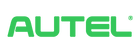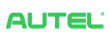Autel MaxiCharger Commercial Set-Up

Congratulations and welcome to the Autel Energy Family, we are thrilled to have you join our network! With your recent purchase of one of Autel’s commercial charging stations, we would like to provide you with some simple tips to ensure you have a simple and efficient experience as you prepare your new charger to operate in a commercial application. If you run into any challenges during the process, please reach out to our customer care group in one of the following ways:
1. Call: 1.844.765.0150
2. Email: commercialEVsupport@autel.com
Thank you for putting trust in Autel Energy for your commercial charging needs!
BEFORE YOU RECEIVE THE CHARGER
Autel Charge Cloud
Account
All Commercial Autel Chargers are set up and managed through the Autel Charge Cloud. If you have
not yet received the link to create your cloud account, please enter your company/organization
details here: https://autelenergy.us/pages/register. Please allow 24-48 hours for your account to
be created. Your login credentials will be sent from: CloudRegistration@Autel.com. Please check
your email spam folder if the credentials are not received within 48 hours. After login credentials
have been received, navigate to: https://uscloud.autelenergy.com/ to access your newly created
account. Make sure to bookmark this URL for future access!
Stripe Account
Autel has partnered with Stripe as the Autel Charge app payment processor. Reference the document
below to navigate the Stripe account setup page within the Autel Charge Cloud. Stripe will
deposit funds directly to your bank account of choice after each payment is processed.

Nayax (Point of Sale) Account*
Autel has partnered with Point of Sale (POS) Hardware provider Nayax for on-site credit card payments
on our EV charging stations. If the commercial charger(s) you purchased are NOT equipped
with a POS device, this step is not applicable. The Nayax account setup process can take 1-2 weeks
due to the U.S. Anti-Money Laundering (AML) and Know Your Customer (KYC) requirements
involved with credit card processing. Please provide ample time for this portion of the process.
Please fill out the following form: Nayax New Customer Signup and email
the completed form to: onboarding-na@nayax.com. You can submit this form prior to receiving
the serial number(s) for your POS device(s). Once you receive the serial number(s) you can provide
those to the Nayax representative assigned to your account.
*If Applicable
COMMISSIONING OF THE CHARGERS:
Configuration of the Autel
MaxiCharger AC Elite Business
The Autel Charge phone application will be used in order to
do the initial configuration of the AC Elite Business model
chargers. Please refer to the Autel Charge App User Guide
for a brief overview of the app and how to use it.

Use the QR code to download the Autel Charge app on iOS or Android.
With the app, you will first scan the QR code above the serial number of your new Autel Charger. Next, enter the PIN number which should be included on a sticker at the back of the installation manual included with the charger. After the charger is paired with your app, you will connect to the charger via Bluetooth in order to configure the Wi-Fi or desired internet connection for the charger. Connectivity options include Ethernet (RJ45), Wi-Fi, or 4G Wireless (via SIM card).
Sim Card APN Settings (If Using Autel Supplied Sim Card)
Autel uses Twilio as our sim connectivity provider.
Twilio sims require APN configurations to provide the
best network connection possible. Please refer to this
video for APN settings using the Autel Charge app: APN
Settings - AC Elite
After the internet connection is established, you will need to “Unlink” your charger from the app so that it can be paired to your Autel Charge Cloud account.
The Autel Charge App is the same app that all EV drivers will use at public Autel charging stations. Feel free to use the app at your stations once they are setup to get familiar with the customer experience!
Configuration Of All Other
Commercial AC & DC Charger Models
The initial configuration is setup via the screen on all
other models of AC and DC chargers. Please consult the
user manual for instructions on accessing the
configuration screen after the device is powered on.
AC Ultra: On-Screen Backend Menu Access.pdf
DC Fast: On-Screen Backend Menu Access.pdf
Sim Card APN Settings (If Using Autel Supplied Sim Card)
Autel uses Twilio as our sim connectivity provider. Twilio
sims require APN configurations to provide the best
network connection possible. Please refer to this video
for APN setting instructions which are configured using
the on-screen backend access menu on the AC Ultra and
DC Fast models: APN Settings - AC Ultra and DC Fast.mp4
Using The Autel Charge Cloud
Our Autel Charge Cloud software has industry-leading
capabilities. Extensive features require proper training
in order to show you how to use them! Please review our
Autel Charge Cloud User Manual for training on how
to use our cloud software.

If you have additional questions which are not covered in the training material, please reference the FAQ’s and Live Chat options while logged into your cloud dashboard.
If further assistance is necessary, please email: Cloud-Support@Autel.com with your contact information and an Autel representative will contact you to help resolve the concern.
PlugShare*
PlugShare is the most widely used app among EV drivers to find public charging stations while traveling. By registering
your charging stations within PlugShare, you can help direct EV drivers to your chargers! View this document for
instructions to add your chargers to PlugShare: Adding a PlugShare Location. Be sure to add details such as nearby
amenities, high quality photos, precise directions, and contact details. There is typically about a 24 hour wait time for
PlugShare to verify the details and upload the location to their platform.

ADDITIONAL RESOURCES & SUPPORT CHANNELS
Interested in any of our additional product offerings?
For a complete list of our current products, visit:
autelenergy.us
For Spec Sheets, Quick Start Guides, User Manuals,
Comparison Charts, or a full Product Brochure, visit:
https://autelenergy.us/pages/downloads
For Installation Guides or a quote from one of
our professional installation partners, visit:
https://autelenergy.us/pages/installation
Watch the latest training & product videos:
Autel Energy YouTube Channel
24/7 Autel Energy U.S. Phone Support:
1.844.765.0150
Charger Questions, Email:
EVSupport@Autel.com
Cloud Questions, Email:
CloudSupport@Autel.com